There are many WordPress attachment plugins today that are offered to website owners. The best free WordPress attachment plugins are made for every businessman who owns a website and for anyone who looks for a way how they can attach significant files with ease. Here, in this post I have compiled a list of top 20 best free WordPress attachments plugins for wordpress blogs.
Be sure that you have an internet connection that can work fast so that you can install it with ease. Don’t forget to give your most welcomed feedback to improve quality of our blog. Maybe you’re interested to take a look at the following articles: Agency Premium WordPress Themes, Free WordPress Sidebar Plugins, Colorful Web Design Examples and Free Water Scenes Wallpapers.
1. WP Attachments
WP Attachments automatically shows every file uploaded to a page/post/custom-post-type below its content, without having to insert the link in the text area. This plugin is helpful when you want to use WordPress as a CMS with a big amount of media files.
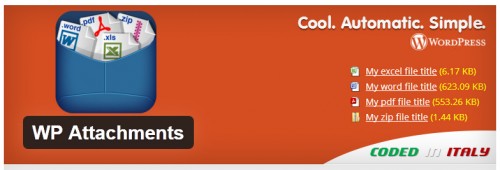
2. FG Joomla to WordPress
This plugin migrates sections, categories, posts, images, medias and tags from Joomla to WordPress. It has been tested with Joomla versions 1.5, 1.6, 1.7, 2.5, 3.0, 3.1, 3.2 and 3.3 and WordPress 3.9 on huge databases (72 000+ posts). It is compatible with multisite installations.

3. File Away
Display file download links from your server directories or page attachments in stylized lists or sortable data tables. Construct shortcodes manually or using a point and click UI.

4. Download Attachments
Download Attachments is a new approach to managing downloads in WordPress. Instead of bloated interface it enables simple, drag & drop and AJAX driven metabox where you can insert and manage your Media Library files and automatically or manually display them after, before or inside posts content.

5. FooGallery
FooGallery was to utilize as much of the core image and gallery handling functionality that is already built into WordPress as possible. The result is an intuitive gallery creation and management experience with the added benefit of the powerful features that FooGalley includes.

6. No Page Comment
By default, WordPress gives you two options. You can either disable comments and trackbacks by default for all pages and posts, or you can have them active by default.
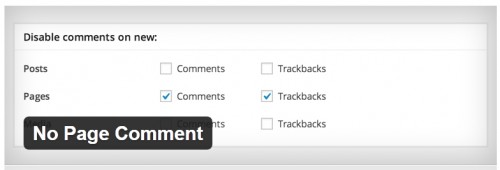
7. Auto Files
Auto Files is a minified version of Auto Attachments. This Plugin show you attached files in your the_content(). Supported file types are doc, docx, xls, xlsx, zip, rar, ods, ppt, odt, tar, etc… Plugin uses own file icon font.
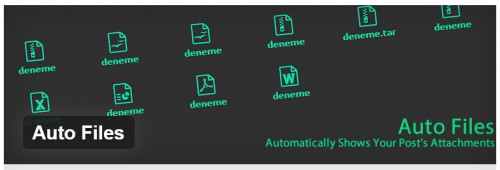
8. Media Library Assistant
The Media Library Assistant provides several enhancements for managing the Media Library. Powerful Content Templates, which let you compose a value from multiple data sources, mix literal text with data values, test for empty values and choose among two or more alternatives or suppress output entirely.
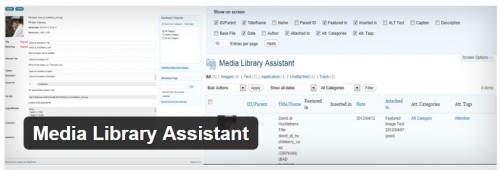
9. List Related Attachments
List Related Attachments is a sidebar widget and shortcode that will display a filtered, sorted and ordered list of all related attachments linked to current post or page.

10. EWWW Image Optimizer Cloud
EWWW Image Optimizer Cloud is a WordPress plugin that will automatically and losslessly optimize your images as you upload them to your blog. It can also optimize the images that you have already uploaded in the past.
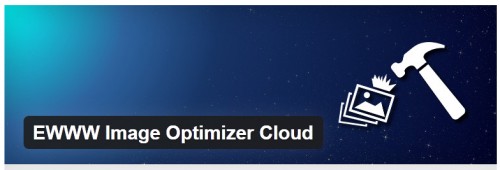
11. downML – Download Media Library
Download Media Library Plugin helps admins to backup the media files available in the media library of the wordpress site.
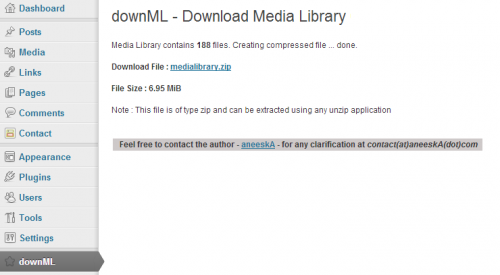
12. DeMomentSomTres Export
DeMomentSomTres Export was build because DeMomentSomTres had a customer with a very big blog that had to be imported with all attachments. This plugin introduces uses a modified version of the export procedure.

13. WP Smush.it
Smush.it offers an API that performs these optimizations (except for stripping JPEG meta data) automatically, and this plugin seamlessly integrates Smush.it with WordPress.
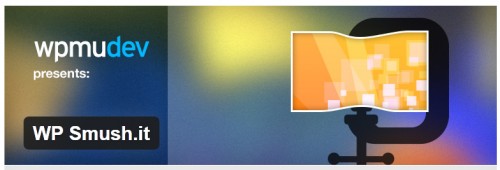
14. Zip Attachments
Simple and lightweight plugin to add a “Download” button to your posts, pages or custom post types. This button will create a zip file of the post attachments on the fly and download it. The output is very basic, no images, no fonts, no CSS. Just a simple button element.

15. Simple Fields
The built in custom fields in WordPress are great, but they do come with a big limitation: they only support plain text. To overcome this limitation I created the Simple Fields WordPress plugin.

16. WP-Filebase Download Manager
WP-Filebase is an advanced file download manager for WordPress. It keeps Files structured in Categories, offers a Template System to create sortable, paginated File Lists and can sideload Files from other websites.
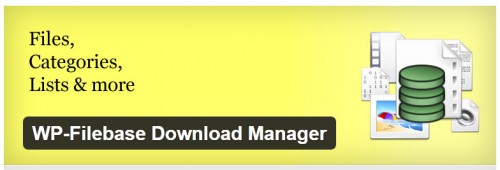
17. File Un-Attach
This plugin will allow you to attach a single file to multiple posts, but will also will allow you to detach any file.

18. Auto Attachments
Auto Attachments make your attachmens more effective. When you upload an attachment to your article, this plugin detect attachment’s type and create a file list and a download area after the_content.
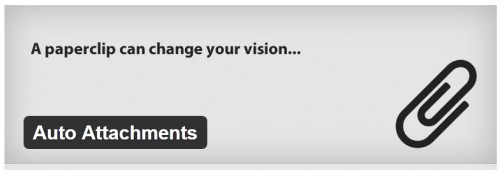
19. Media Tags
Adds an input to the media upload and management screens. This input field can be used to “tag” a media file. Works with images, documents or anything. Roles management. Under the Media-Tags Settings panel is a new Roles management panel. This panel allows you to fine tune the access by individual users.
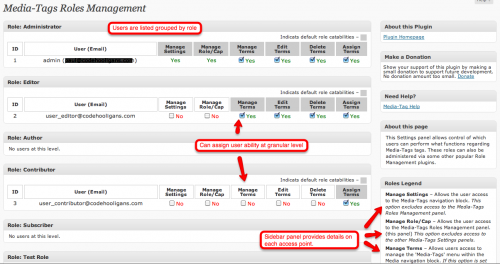
20. HG Slider
HG Slider creates a new ‘Slides’ area in your WordPress admin and allows you to easily setup multiple sliders around your site. It uses the standard WordPress user interface so you (and your clients) will know how to use it instantly.
