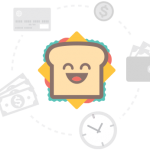Blogging is very popular with businesses and individuals. It is a platform that conveys information about the business, its products, events, and any other content that will help grow its brand. It brings in all the functionality together and even allowing community members to add and expand with their own expertise.
Here, in this post I have compiled a list of some of the best free wordpress performance widgets for your wordpress blogs. It also gives your audience an opportunity to interact with your business in the comments area. You may be interested in the following posts: Free WordPress Sidebar Plugins, Orange Logo Designs Examples and Mega Menu WordPress Premium Themes.
Crazy Lazy
Crazy Lazy ubernimmt die effiziente Anzeige der Artikelbilder im WordPress-Blog. Um die Performance der Blogseiten zu steigern, werden nicht alle Bilder sofort vom Server angefordert.
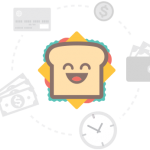
Lazy Load for Videos
This plugin improves page load times and increases your Google PageSpeed Score. It replaces embedded Youtube and Vimeo videos with a clickable preview image.

Quick Cache (Speed Without Compromise)
The Quick Cache plugin uses configuration options that you select from the options panel. See: Quick Cache -› Options in your Dashboard. Once a file has been cached, Quick Cache uses advanced techniques that allow it to recognize when it should and should not serve a cached version of the file.
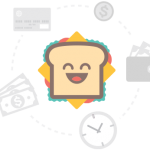
InfiniteWP Client
Install this plugin on unlimited sites and manage them all from a central dashboard. This plugin communicates with your InfiniteWP Admin Panel.
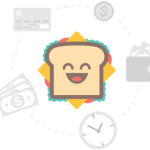
Google Pagespeed Insights
Google Pagespeed Insights is a tool that empowers you to make decisions that increase the performance of your website. Recommendations from Google Pagespeed are based upon current industry best practices for desktop and mobile web performance.
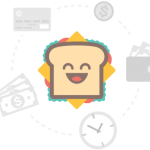
Gator Cache
Gator Cache is an easy to manage page cache for WordPress. Once installed, it automatically updates new and updated content in your cache. This keeps your website fresh while adding the superior performance advantage of a cache.
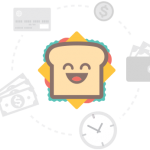
ManageWP Worker
ManageWP is a revolutionary service that automates the management of multiple WordPress websites. ManageWP Worker Plugin allows your site to communicate with the service.
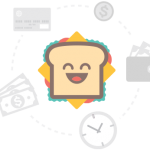
Shopp Image Tools
Shopp Image Tools is a utility plugin for users of the Shopp e-commerce plugin. By default, Shopp is configured so that product images are stored in the database, this means additional database use every time one of these images is fetched.
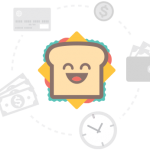
Special Text Boxes
Adds little style sheet file and short code to blog for highlighting some portion of text in post as colored boxes. That may be warning, alert, info and download portion of post’s text.
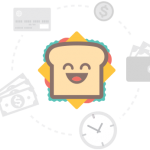
P3 (Plugin Performance Profiler)
This plugin creates a profile of your WordPress site’s plugins’ performance by measuring their impact on your site’s load time. Often times, WordPress sites load slowly because of poorly configured plugins or because there are so many of them.
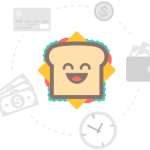
Wordfence Security
Wordfence starts by checking if your site is already infected. We do a deep server-side scan of your source code comparing it to the Official WordPress repository for core, themes and plugins. Then Wordfence secures your site and makes it up to 50 times faster.
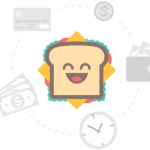
WP Performance Pack
WP Performance Pack is your first choice for speeding up WordPress core the easy way, no core patching required. It features options to improve localization performance and image handling (faster upload, reduced webspace usage).
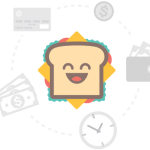
Scripts To Footer
This small plugin moves scripts to the footer to help speed up page load times, while keeping stylesheets in the header. Note that this only works if you have plugins and a theme that utilizes wp_enqueue_scripts correctly.
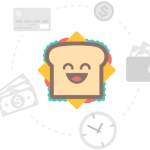
Loading Page with Loading Screen
Loading Page with Loading Screen plugin performs a pre-loading of image on your website and displays a loading progress screen with percentage of completion. Once everything is loaded, the screen disappears.
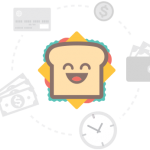
WP Super Cache – Clear all Cache
The plugin clears completely the cache from WP Super Cache, directly from the admin menu. In some configuration WP Super Cache shows a menu entry to empty the cache in the menu.