WordPress allows you to create your own custom content types. These content types are called custom post types. Custom post types extends the existing WordPress infrastructure that already handles Posts and Pages to support other types of data. You can use custom post types to add different types of content like product review, recipe, testimonial, team member, etc.
In this article, we will share the 12 excellent free WordPress widgets for custom post types. While compiling this list, it’s always a possibility that I missed some other great resources. Feel free to share it with us. You will definitely like these articles: Free WordPress Themes for Christmas, Free WordPress Charts Widgets and Free WordPress Product Review Plugins.
1. Admin Page Framework
Admin Page Framework provides plugin and theme developers with easier means of building option pages. Extend the library class and pass your arrays that define the form elements to the predefined class methods. The library handles all the complex coding behind the scene and creates the pages and the forms for you.
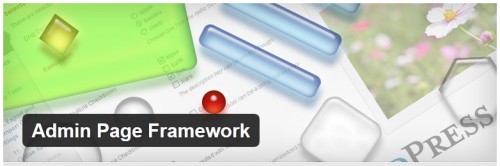
2. Recently Updated Posts Widget
Displays the last updated or written publication. Categories, custom post, latest publications and old updates may be excluded from the display. Updated in real time while editing a post or page and on the removal of a category.
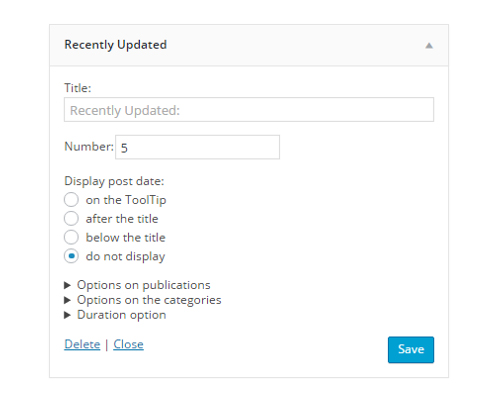
3. Envira Gallery Lite
Envira Gallery, the best responsive WordPress gallery plugin, is now available in its Lite form! Envira Gallery is the absolute easiest, fastest and most efficient gallery plugin for WordPress. Creating galleries is intuitive using all native WordPress features, and your galleries are responsive right out of the box.

4. Global Meta Box Order
Intuitively harmonize meta box positions and screen column layout for all backend users of your WordPress installation.
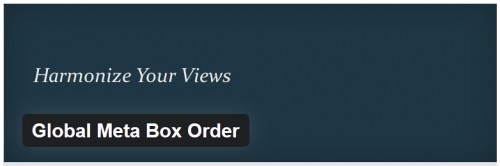
5. Pearlcore FAQ
Manage frequently asked questions on your WordPress website with the Pearlcore FAQ plugin. This FAQ software comes with a full featured administration dashboard where you can manage question and questions categories. On the configuration section you can easily style your FAQ’s.

6. Posts Slider
Posts slider is light weight touch supported, responsive posts content slider plugin.Manage your posts to show in slider with custom taxonomies (categories, tags,authors e.t.c), With pre-designed layouts to save your time.
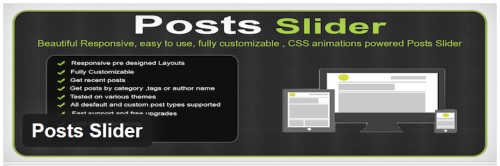
7. MB Custom Post Type
MB Custom Post Type helps you to create and manage custom post types easily in WordPress by providing an easy-to-use interface in the admin area. The plugin allows you to handle all post type’s arguments such as menu labels, admin bar label, exclude from search, disable archive page, etc.
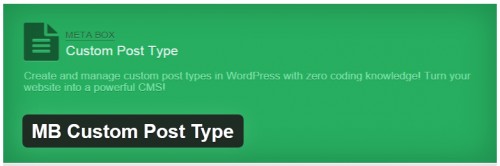
8. WP Blog and Widget
Every CMS site needs a Blog section. WP Blog and widgets, manage and display blog, date archives, widget on your website. You can display latest blog post on your homepage/frontpage as well as in inner page. This plugin add a Blog custom post type, blog widget to your WordPress site. WP Blog adds a Blog tab to your admin menu, which allows you to enter Blog post just as you would regular posts.
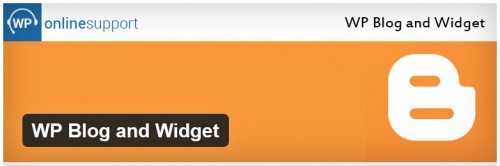
9. WP News and Scrolling Widgets
Every CMS site needs a news section. SP News allows you add, manage and display news, date archives, widget, vertical and horizontal news scrolling widget on your website. The plugin adds a News tab to your admin menu, which allows you to enter news items just as you would regular posts.

10. CP Related Posts
CP Related Posts uses an algorithm that allows you to identify the most representative terms in the content, the title and the abstract of the article, while giving more weight to those terms that match the tags explicitly added to the articles by the author.

11. Post Type X
Post Type X is a free WordPress plugin that allows you to manage and display your X catalog. Replace the X with whatever you need to catalog e.g. flowers, houses, boats, mixed products, services, portfolio. The admin has complete control on the plugin output with fully customisable templates and dozens of shortcodes.
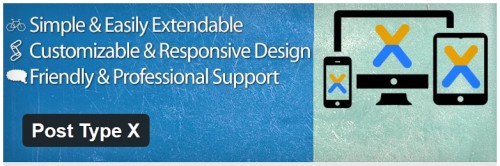
12. Custom Post Type Auto Menu
Custom Post Type Auto Menu allows the user to choose a custom post type, a menu, and a menu parent item to which new custom post type posts will be added automatically. This simplifies the menu process for users who may not be comfortable adding items to menus, or for sites that have a large number of custom post type additions, such as products.
