Although WordPress started as a small blogging system, it has now become a powerful CMS because but administrating your blog can be quite difficult sometimes. The Admin dashboard offers lots of features which are ok if you are the website developer but what if you don’t want to give your client all the freedom and customization possibilities. In this collection we have top 13 cool free administration plugins for WordPress that are useful for your WordPress admin area.
Let me know if you think there’s a plugin that should be on this list and I will update it. If you like the post, please share it with your friends. If you want to read more, subscribe to the RSS feed. Have a great day. If you like our art collection, so check out these other posts will interest you too: Fingerprint Logo Design Examples, Free Scroller Widgets for WordPress, Best Free Exit Popup WordPress Plugins and WordPress Drag and Drop Premium Themes.
1. Login Page Styler
Login page style helps you customize your wordpress login page easily with few clicks and can change the entire look of your login page . This plugin will not make your wordpress slow. With login page styler you can hide login error message which makes it more difficult for hackers to hack your wordpress login password,This is real simple and very effective approach to save your WordPress login details.

2. White Label CMS
The White Label CMS plugin is for developers who want to give their clients a more personalized and less confusing content management system. You also have the ability to choose which menus are visible. We have 3 CMS profiles available as presets: Website, Blog or Custom so you can modify the menu system to suit the CMS purpose. These only apply to the user role of Editor and below. Admins will see all menus.
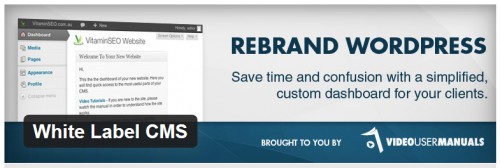
3. Smart Reporter for WooCommerce and WP eCommerce
Smart Reporter shows you key performance indicators and product wise sales trends in an easy to understand manner. You can see product performance, their sales trend and can take business decisions based on that. It also shows you key performance indicators (total sales, average sales, velocity etc) so you can quickly guage performance of your business. You can filter reports by date range and can also search and view sales trends of specific products.
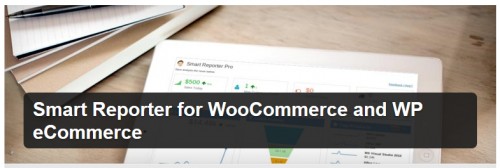
4. Acunetix WP Security
Acunetix WP Security plugin is a free and comprehensive security tool that helps you secure your WordPress installation and suggests corrective measures for: securing file permissions, security of the database, version hiding, WordPress admin protection and lots more. Acunetix WP Security checks your WordPress website/blog for security vulnerabilities and suggests corrective actions.

5. Acunetix Secure WordPress
Acunetix Secure WordPress plugin is a free and comprehensive security tool that helps you secure your WordPress installation and suggests corrective measures for: securing file permissions, security of the database, version hiding, WordPress admin protection and lots more. Addition of index.php to the wp-content, wp-content/plugins, wp-content/themes and wp-content/uploads directories to prevent directory listings
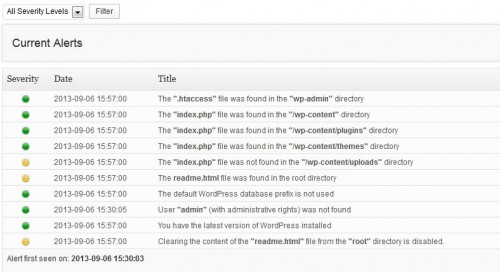
6. CM Custom Reports
The CM Custom Reports Plugin will generate your WordPress usage reports, track and measure different activities on your site. Reports data can also be exported to PDF. By using this plugin, you are adding an important tool that will help you manage content flow and usage within your WordPress site. The plugin works in the Admin dashboard only. The settings of the plugin are very minimal and once installed, they can immediately display data from querying the WP site database.

7. Usersnap
Get browser screenshots and visual bug reports with additional browser information directly delivered to your dashboard. Annotate and send browser screenshots and bug reports to Usersnap or your existing bug tracking and project management tools. Get understandable bug reports and visual feedback from your customers without installing anything! Never ask for a browser screenshot again.

8. WP VTiger Synchronization
Plugin uses the details you provided in plugin settings panel to fetch the contact and leads form of the Vtiger CRM. After the validating the connections settings it will fetch the fields list of Vtiger CRM under the Leads Form Field and Contact Form Fields tab. Plugin provide support to select any field and save it and then generate short code to show the saved field as form in any of your wp page or post.

9. Ultimate Maintenance Mode
The Ultimate Maintenance Mode plugin displays a screenshot of your website with an overlayed window and the reason your site is down. Allows you to work on your site while non logged in visitors see the Maintenance Mode page. Automatically Creates a Screenshot of your Website and uses it as the background for your maintenance mode page. Ability to add a Custom Headline, Message & Background Image.

10. ManageWP Worker
ManageWP is a revolutionary service designed to automate most of your daily tasks when managing multiple WordPress websites, allowing you to use your time on more important matters. Just the hassle of logging into each of your websites is enough to ruin your day. With ManageWP the data from all of your sites is compiled and shown on a single easy to use dashboard, allowing you to check up on your websites in a single glance.

11. Maintenance Mode
Very simple maintenance plugin for your website using wordpress’s wp_die() function, there is settings page under “Settings” where you can enable maintenance mode or set your custom message. There is also a default message. When activated and logged as admin, you can see website normally, just rest of the users / visitors can see maintenance mode. There is also indicator in admin bar that changes color to red if maintenance mode is enabled.
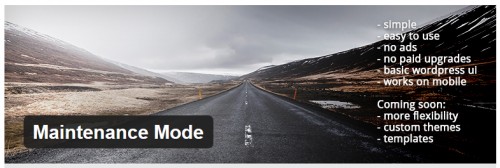
12. iRemoteWP Multiple WordPress Control Plugin
The iRemoteWP WordPress plugin is a amazing multiple WordPress sites management service from one location and works with iRemoteWP.com. Remotely manage all your WordPress sites from one, easy dashboard. You can install theme or plugin selected group with Group operations. Scheduled automated backups of your websites to your FTP area. iRemoteWP plugin will get automatically key activation after the plugin activated.

13. Kanzu Support Desk
Great customer care is at the heart of every good product or service. Kanzu Support Desk breathes fresh life into ticketing solutions so that you and your team can focus on what you do best-being awesome. This nifty and pretty plugin boasts of a very intuitive interface that feels like email so you don’t have to worry about a learning curve-get up and running immediately!
