Looking to add a forum for WordPress? It is easy to add a forum to WordPress blog using WordPress forum widget plugins. At some point, your WordPress blog gets popular, and then people start crying out for a community. The best way to add a forum to your WordPress site is by first defining exactly what you want from a forum and then by finding the forum that best fits your functional specification second.
A forum is a great way to facilitate the many-to-many conversations within a community that a blog cannot address. Here are the some of the amazing free WordPress forums widgets as I see it, in no particular order. Hope you like this post. We’d love to have you Pin It, Tweet It, Stumble It and Facebook It to let others know that this resource is now available to them!
If you like our art collection, so check out these other posts will interest you too: Premium Personal Blog WordPress Themes, Free Scroller Widgets for WordPress, Best Free Exit Popup WordPress Plugins and Elegant Free Minimal WordPress Themes for 2015.
1. NextScripts – Social Networks Auto-Poster
This plugin automatically publishes posts from your blog to your Social Network accounts such as Facebook, Twitter, Google+(Google Plus), Blogger, Tumblr, Flickr, LiveJournal, Flipboard, FriendFeed, DreamWidth, Delicious, Diigo, Instapaper, Stumbleupon, LinkedIn, Pinterest, Plurk, VKontakte(VK.com), YouTube, App.net, Scoop.It, WordPress, XING etc.

2. BuddyPress Global Search
BuddyPress Global Search allows for a global, unified search of all BuddyPress components, with a live dropdown as you type. Just activate the plugin, and every WordPress search input will instantly search your entire BuddyPress site, returning the results in a native tabbed interface right on your default Search Results template, automatically styled by BuddyPress to fit with your theme.
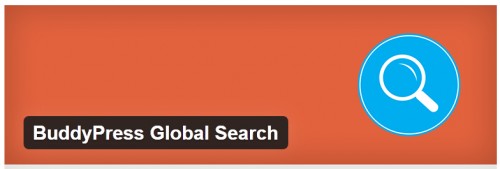
3. BuddyPress Edit Activity
Let your BuddyPress members edit their activity posts and replies on the front-end of the site. You can even set a time limit for how long activity posts should remain editable. Just activate the plugin, and every activity post and reply will become editable, styled automatically by BuddyPress to fit with your theme.
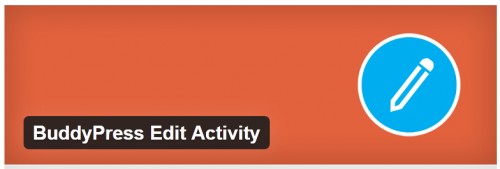
4. CM Answers
CM Answers is a plugin for WordPress that enables users to post questions and answers (Q&A) in a Stackoverflow style. Plugin also includes social media registration using Facebook, LinkedIn or Google+, Twitter & Microsoft Live authentication. The CM Answers discussion forum plugin has many other unique features which allow administrators to customize it according to his or her needs.

5. BuddyPress Default Data
Plugin will create lots of users, messages, friends connections, groups, topics, activity items, profile data – useful for testing purpose. Clear BuddyPress button will truncate tables: messages, groups, notifications, friends, forum posts, xprofile. All users except one with ID=1 and all corresponding data (usermeta, activity etc) will be deleted too.

6. HTML5 Online CHAT ROOM Widget
RumbleTalk group chat room is perfectly integrated with facebook and twitter. A site owner can choose their own chat theme from a variety of ready made themes and even create their own theme. It is the fastest way to add a unique fully functional chatroom to any blog or website.

7. bbP Signature
This plugin adds user signature support to bbPress 2.0 and above. Currently support have been added for BuddyPress installations as well which have site wide forums enabled. Maximum length of 500 characters in the user edit page for the signature. User signature for topics and replies.
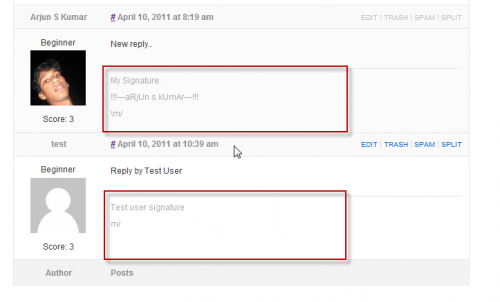
8. bbPress – New UI
A great plugin that changes the interface of the forum: now he looks beautiful, fresh and in dark/light colors with plugin settings. The plugin supported the plugin “bbPress admin replies”. Great choice between dark/bright colors. Closed and fastened themes are highlighted with a special icon. Many changes aimed at improving the use of the forum.
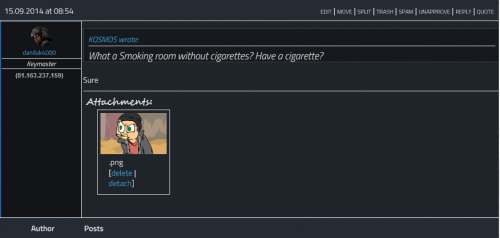
9. bbPress – Private Replies
This add-on plugin for bbPress will allow your forum posters to mark their replies as private, meaning that only the original poster and forum moderators can see the content of the reply. This is a great plugin to install if you use bbPress as a support forum where users may need to share confidential information, such as site URLs, passwords, etc.
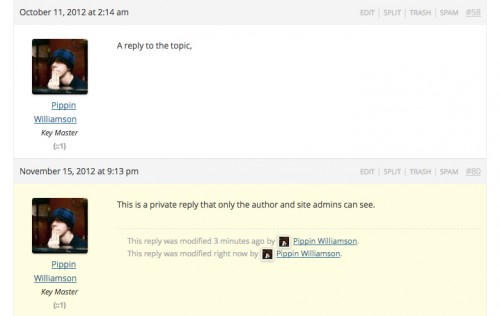
10. GD bbPress Tools
Adds various expansions and tools to the bbPress 2.0 plugin implemented forums. BBCode shortcodes support, Quote Reply or Topic, User signature with BBCode and HTML support, Additional custom views, Basic topics search results view, Toolbar menu integration, Limit bbPress admin side access and more.
